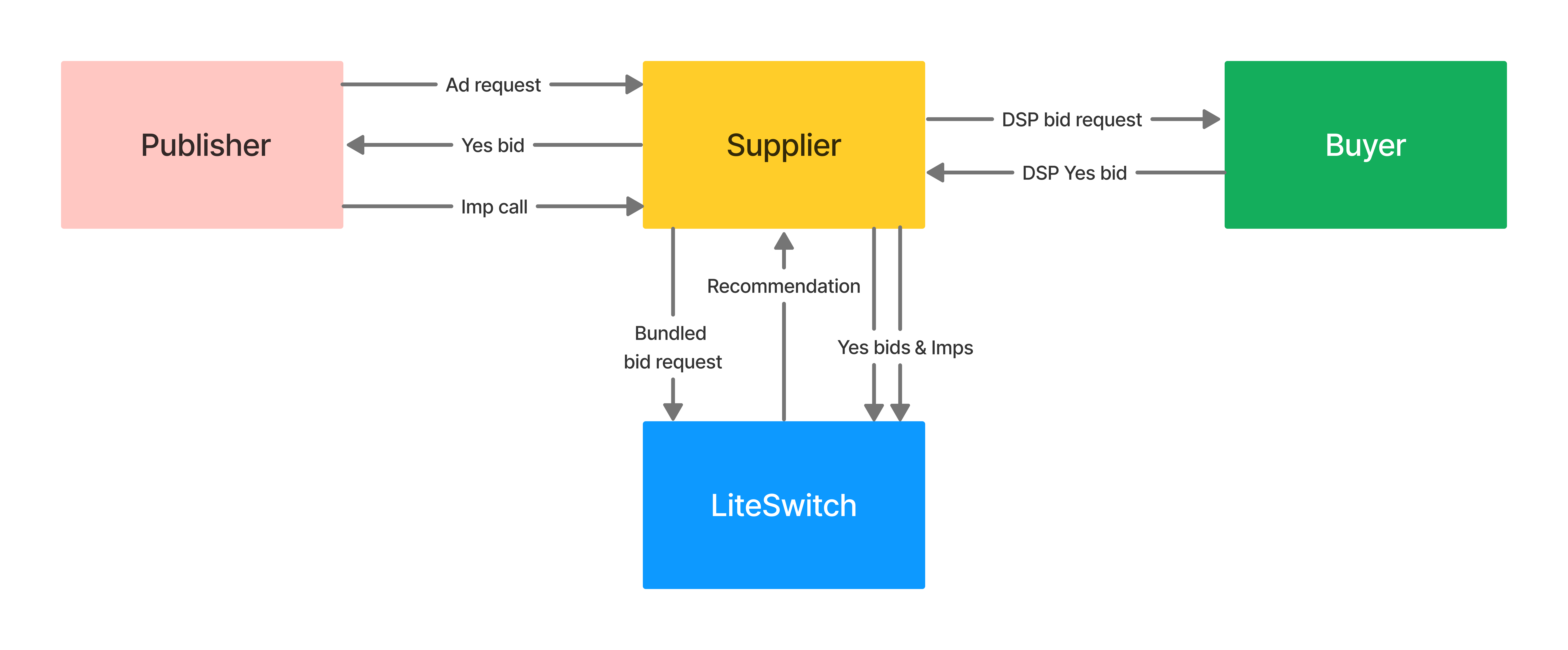Integration Overview¶
Note
LiteSwitch is now available via on-premise installation. Please refer to our On-Prem One Sheet presentation and the LiteSwitch SSP-Hosted Setup Guide section of this portal
To integrate your system with LiteSwitch requires a number of components to be built and deployed to handle passing and processing the required data.
The first thing to do is to work with your Account Manager to define the Buyers that the LiteSwitch optimizations will be applied to. This list can be changed at any time. The Buyer IDs must match those used when sending the
wseatandext.seat_user_matchedvalues in bid requests.An integration needs to be built for both sides of the real-time data transfer.
The ability to send potential bid requests to LiteSwitch. This requires sending each request to a LiteSwitch endpoint in the format defined in the Recommendation Request section. You can get the endpoint from you account manager.
The ability to process the recommendation responses and subsequently send your bid requests to the recommended Buyers. The LiteSwitch response format can be found in the Recommendations Response section.
An integration also needs to be built to return two sets of data required to optimize LiteSwitch recommendations. The format for each is defined in the Data Pipelines section and you can get the endpoint details from your account manager.
Impression data resulting from successful bids that won at auction.
Yes-bid data, which in this context refers to yes-bids submitted to the publisher (or some other upstream entity) auction rather than all yes-bids returned by all DSPs to the SSP’s internal auction.